Today was all about tomorrow. Let me explain… this morning, I attended a Webinar on 2015 trends in the Enterprise Resource Planning (ERP) market; this afternoon I completed a survey on the top global trends for 2015. Here’s my take on five global trends for 2015. The common thread is information technology (IT) and the environment.

It’s all about the Cloud
Businesses continue to move to the Cloud in droves, with a large percentage already there. A big benefit of the Cloud is the shift away from internal management of IT infrastructure, placing part of the risk onto Cloud providers. Another benefit is the ability to shift from older, “on premises” enterprise software license models that require constant upgrades to newer, Software as a Service (SaaS) apps where all user organizations are on the same version of the software. And a third benefit is anytime, anywhere access to information that allow more informed decision-making.
It’s not just mobile technology, but mobile technology enabled by the Cloud, that will allow businesses to break from old paradigms and utilize Internet-enabled solutions. My article on the Cloud will publish on 01 February 2015.
 Information security remains a top concern
Information security remains a top concern
Information security will remain a top concern among organizations into 2015 and beyond. ApplePay went live this quarter, and it was supposed to be an alternate cashless payment method, but not a Point of Service (POS) app. With the release of the iPhone 6 and the latest iOS, Apple has teamed with Bank of America (and others?) and ApplePay is a POS app! Many remain concerned about Near Field Communications, where a cyber hacker can steal sensitive financial information.
Magnetic stripes on credit and debit cards are so 20th Century. A few years ago, many merchants tried laser bar code readers for payment cards (e.g., payments at gas pumps), but removed the readers… were the readers that hard to use, or were they too costly to maintain? After recent security breaches some U.S. banks are revamping credit card security measures–adding security “chips” that other countries have used for decades. It’s about time… but users still must “swipe” their cards through a reader.
 Global energy and natural resource challenges
Global energy and natural resource challenges
The U.S. is enjoying the “energy boom,” at the highest domestic production rates in decades, and needs to ensure that there is not a rapid “bust.” Despite the drop in oil prices (barrels of West Texas Intermediate Crude), North American Shale Oil plays will continue into 2015.
Cheap natural gas prices will allow the chemicals industry to continue with large projects, the scale of which we have not seen in the U.S. since the late 1970s and early 1980s. While the demand for new natural gas and liquids pipelines remains high, these projects will slow a bit. Why not deposit some of the cheap oil and gas to increase the National Petroleum Reserve?
 Changing demographics and consumer spending
Changing demographics and consumer spending
Many emerging countries will continue to see the largest increase in spending power in the under-35 population. The consumer population in the U.S. will continue to increase dramatically in two segments—over-60 and under 35 years old—thus creating the challenge of serving both markets.
Considering how much consumer technologies spill over into business, the challenge is applying these technologies to address the needs of divergent populations. In 2015, software applications will be all about the user experience, and the real challenge will be the balance between the user experience and addressing enterprise needs such as information security and scalability.
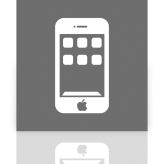 Cashless payments
Cashless payments
Consumers will continue to increase their comfort level with online, cashless payments. Mobile cashless payments will take a while to gain market share amid concerns of cybersecurity and as consumers upgrade their mobile technology. Regardless of the method, companies in the payment business must move to multi-factor authentication and anonymous, one-time authorization codes that are more difficult to steal, or, if stolen, are useless.
While consumers–especially the 35-and-under demographic–have handily adopted paperless check deposits, this will not quickly spill over into the business world. Businesses will continue to remain entrenched in hard-copy checks, P-cards (Purchase Cards) and ACH (automated clearinghouse) payments in 2015. So, keep the car gassed up (or charged) for those trips to the post office and bank.
With the new year coming upon us quickly, there is plenty to think about with respect to information technology and the environment. Your thoughts?